If your touch screen is slow to respond or not responding at all in Grid 3, check the following settings:
In Grid 3, browse to the menu bar (three lines top left) - Settings - Access – Touch and ensure Prevent repeat activations is set to 0 seconds. Setting it longer than this will cause a delayed response.
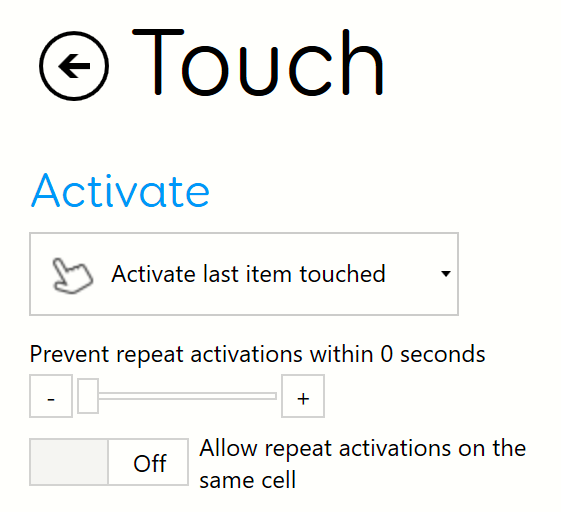
Last Revision: 14.01.2022
