Z-Wave environment control is supported through the Aeon Labs Z-Stick Gen 2, Gen 5 and Gen 7 controllers. Other USB Z-Wave controllers may be compatible but have not been tested by Smartbox.
Configuration
- Browse to the menu bar (three lines, top left corner), select Settings and browse to Environment control – Transmitters.
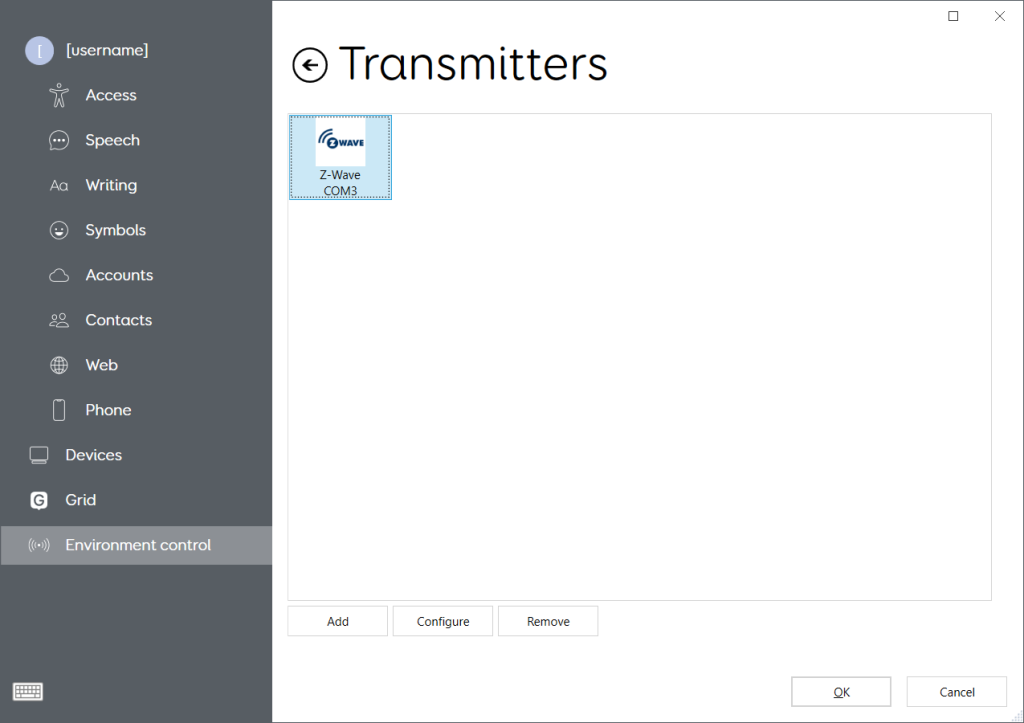
- If Z-Wave is not shown, select the Add button and then Z-Wave
- Select the Z-Wave transmitter, then the Configure button
- Select the Port number
- The screen will update and show any paired devices in the Devices section
- To add or remove a device from the Z-Wave network select Add or Remove, then press the button on the accessory
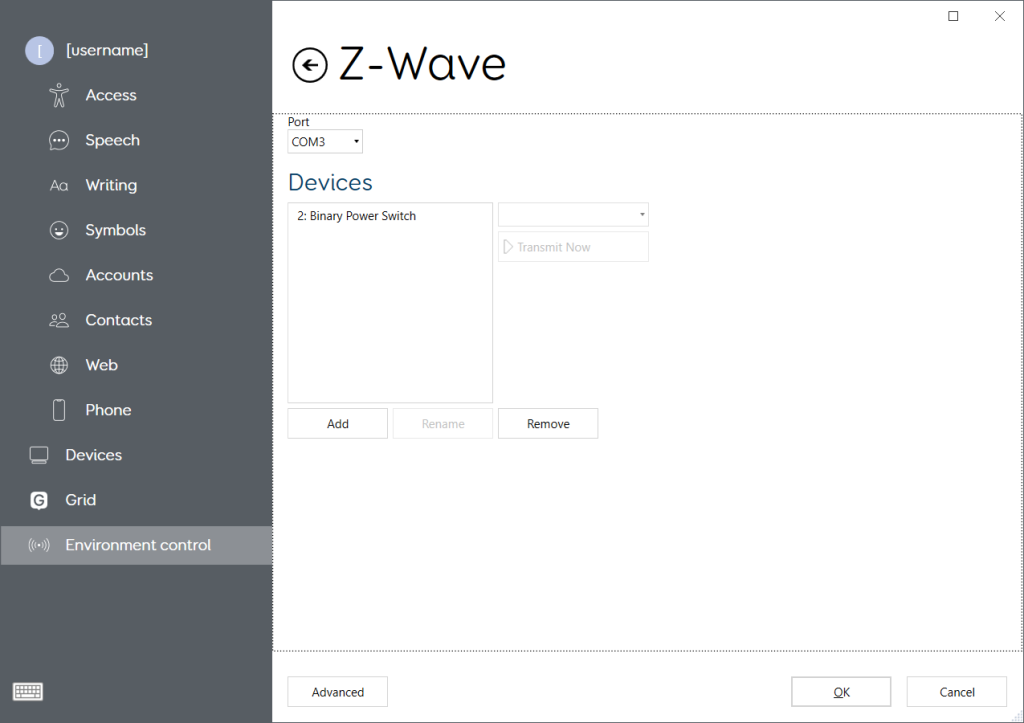
- You can test the device using the drop-down options and Transmit Now button, found to the right of the Devices list
Additional Information
- Information about the network is held in the controller. Once a device has been paired, it cannot be paired with another controller.
- Grid 3 does not display information from accessories (such as the current temperature setting of a thermostat).
Advanced options
Reset transmitter
Reset transmitter in the Advanced menu can be used to wipe Z-Wave network information from a controller. Devices should be unpaired before doing this, so that they are ready to pair with the newly reset controller.
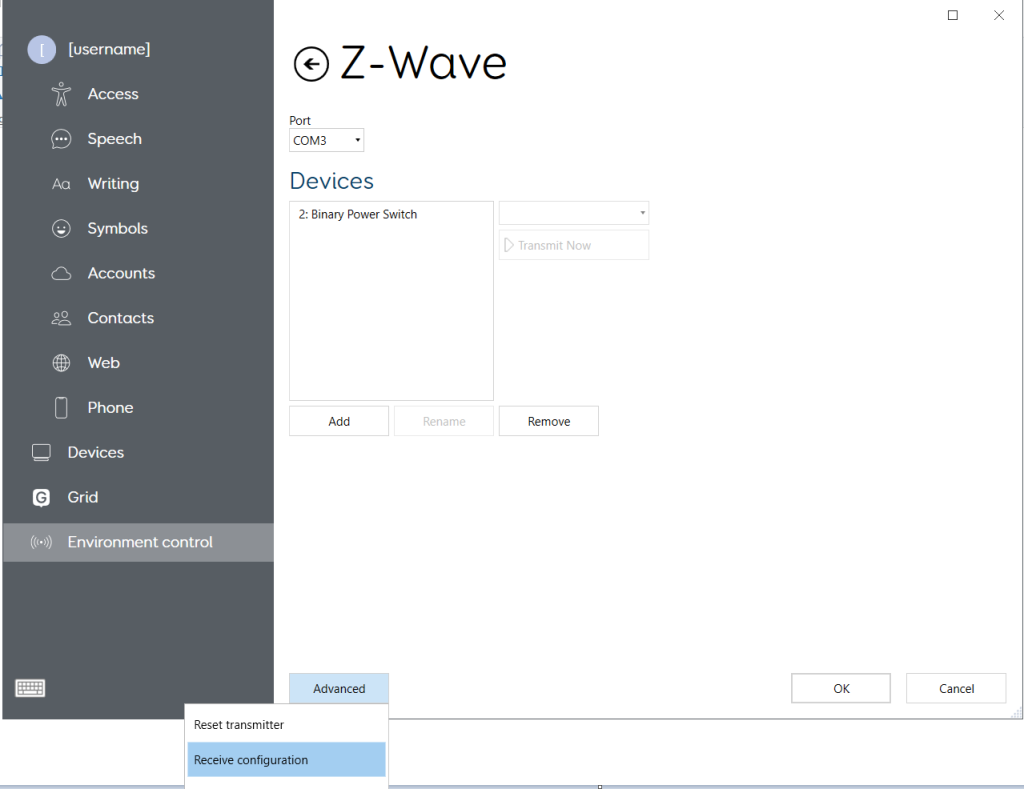
Receive configuration
Receive configuration in the Advanced menu can be used to receive network information from another controller. This can be used to join an existing Z-Wave network, for example in a family home controlled by a mains-powered hub.
By selecting Receive configuration, the USB will listen for a different Primary Controller (the hub), which must have its equivalent Transmit Configuration function activated. The USB will then become a Secondary Controller on the hub’s network and will be able to control the Z-Wave accessories paired with that hub.
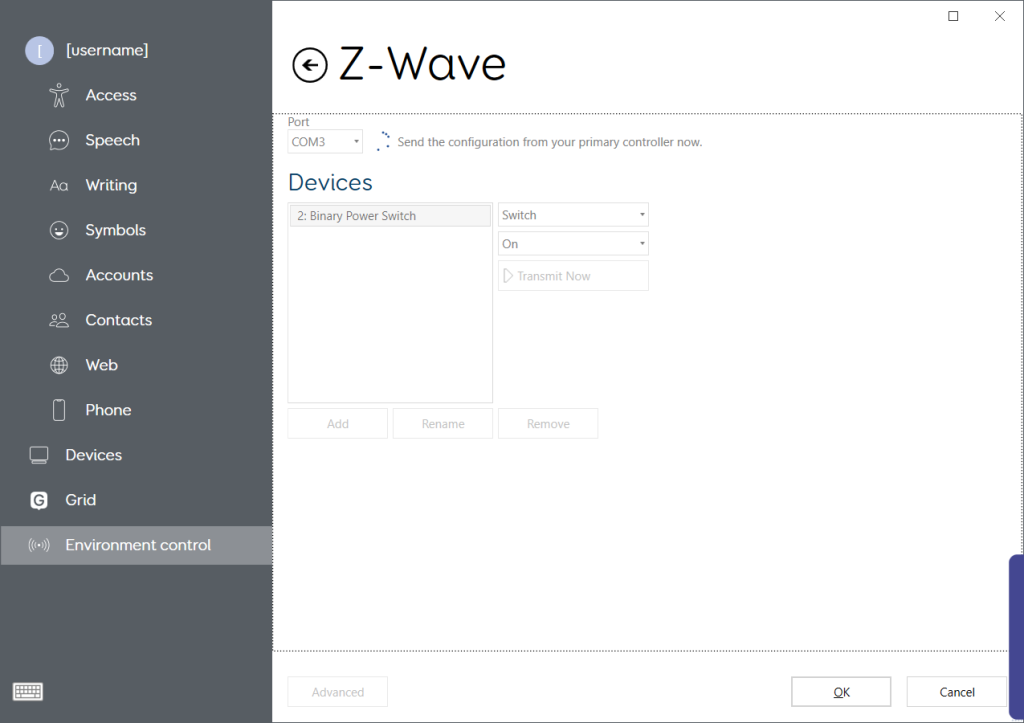
Optimise Network
Optimise Network in the Advanced menu will instruct accessories on the network to rediscover the best routes to communicate with each other. This can help fix problems caused by poor signal or the loss of a paired accessory.
Last Revision: 14.01.2022
