Whilst inside a grid set, you can modify the grid set settings. This includes the name of the grid set, how it looks in Grid Explorer and the language.
Editing settings
Open your chosen grid set, browse to the menu bar (three lines, top left corner) and select Settings – Grid Set.
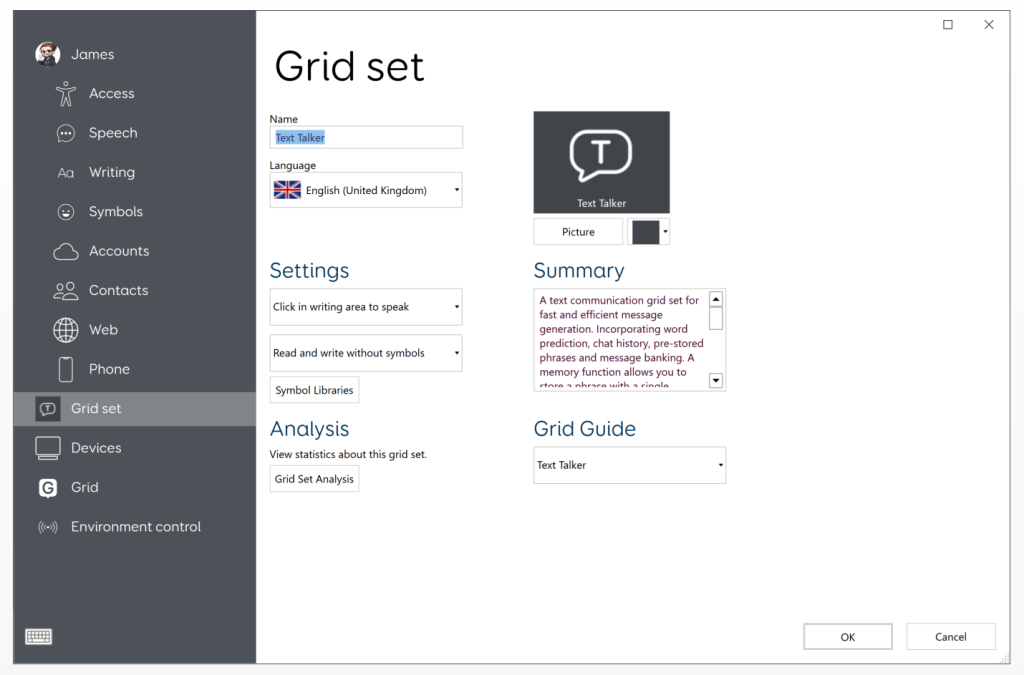
Name
This is the name that will be displayed in Grid Explorer and what will be visible if and when the grid set is shared at any time
Language
Select the default language for the grid set
Picture
Editing this changes the cell icon as it appears in Grid Explorer
Summary
This is a brief description of the grid set and its intended use
Settings
Choose what will happen in the writing area when the cell is selected, either:
- Speak text
- Move cursor
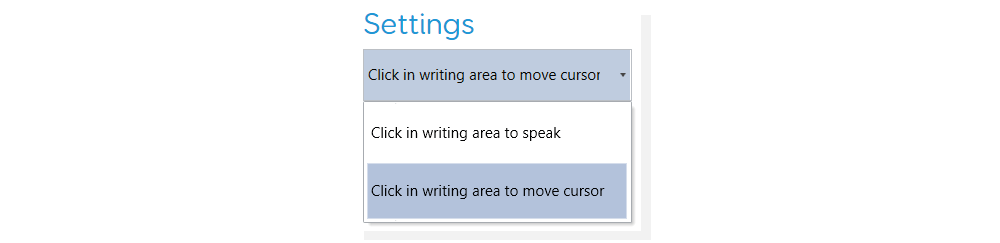
- Choose whether to use symbols in the grid set or not.
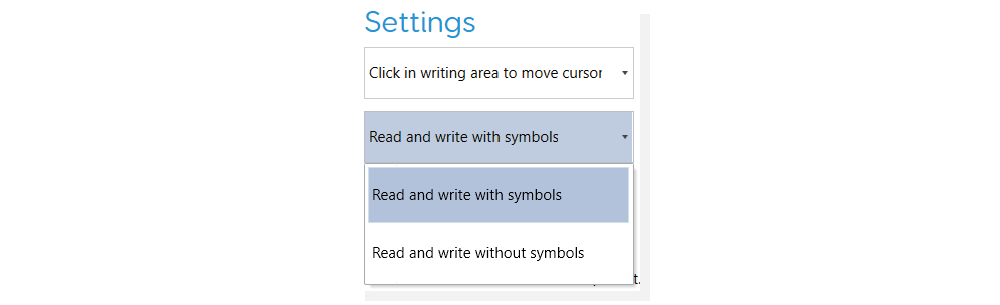
There is also a button to change which symbol libraries are available in the grid set. Note: this will not change the symbols on any cells.
Grid set analysis
Each grid set has a store of detailed information that can be accessed and reported on at any time. This tool is useful for checking consistency regarding grid size, symbol sets and styles and for checking compatibility with other Smartbox programs.
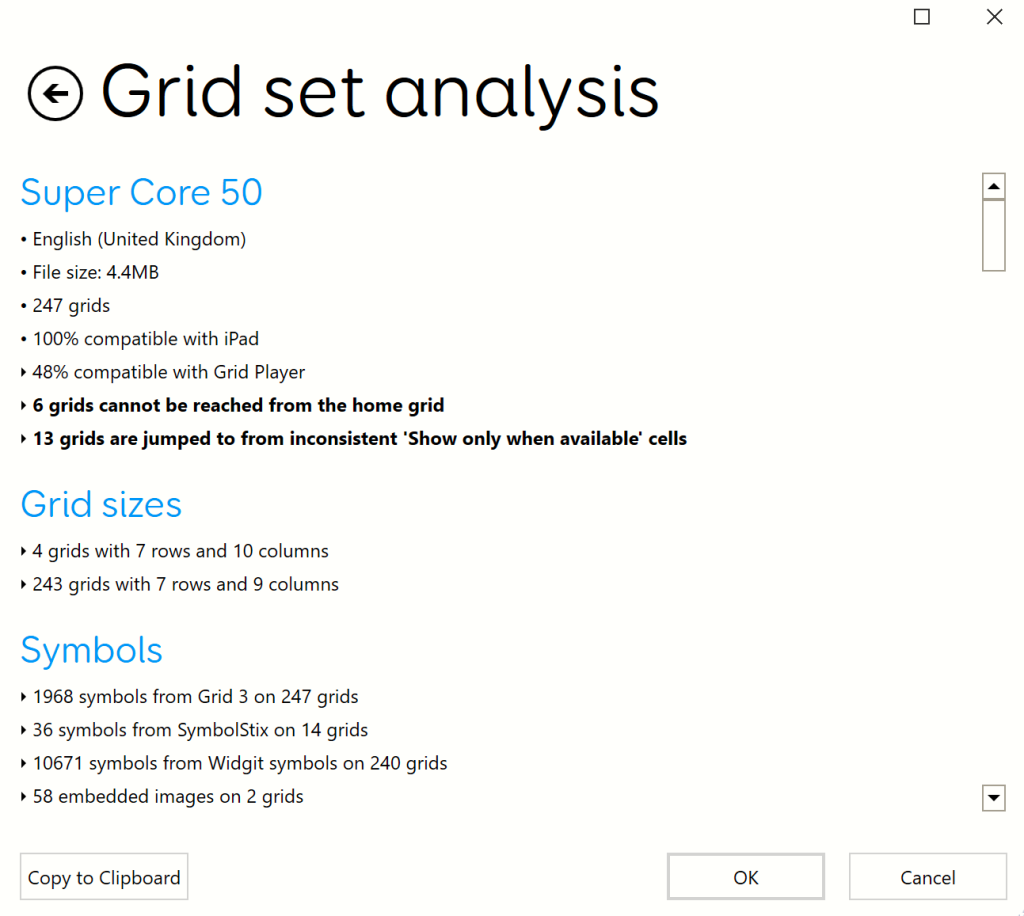
Summary (shown under the grid set name)
This shows general information including the grid set name, the number of grids and the language used.
Incompatibility issues will also be recorded here i.e. if the grid set will not work in Grid for iPad or Grid Player.
Grid sizes
Check whether grid sizes are consistent across the grid set. This is a useful tool when using or creating grid sets to use alongside keyguards.
Symbols
This information is useful to ensure the symbol set is consistent throughout the grid set.
Styles
This shows any information on any styles that are applied throughout the grid set.

Last Revision: 14.01.2022
