Please note, uninstalling the Grid for iPad app does not end your subscription.
Please follow the link here for Apple’s guidance on how to manage your subscriptions
To cancel the Grid for iPad subscription from your iPad, first close or remove the Grid for iPad app.
- Open your iPad Settings app
- Select your name (or the name of the iPad)
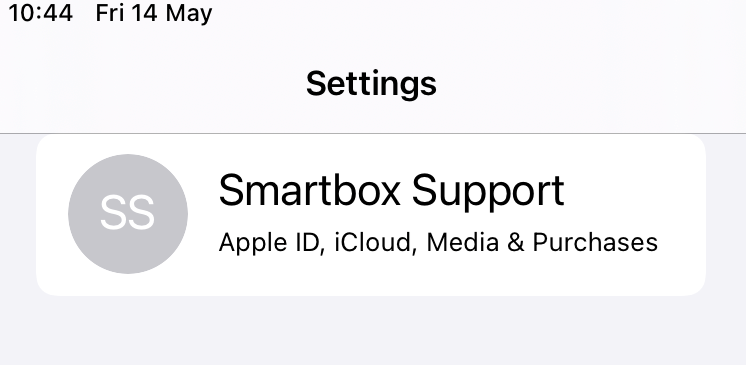
- Tap Subscriptions
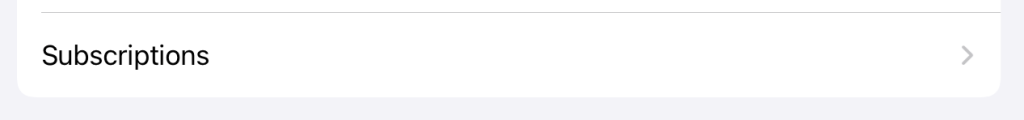
- Tap the subscription that you want to manage (Grid for iPad)
Use the options to manage your subscription. Tap Cancel Subscription to cancel your subscription. If you cancel, your subscription will stop at the end of the current billing cycle.
For more information on App Store subscriptions visit: Apple App Store Subscription help
Last Revision: 29.11.2021
