You can change the skin tone of the symbols within Grid 3 by following these steps:
- Open your chosen grid set, browse to the menu bar (three lines top left corner) and select Settings.
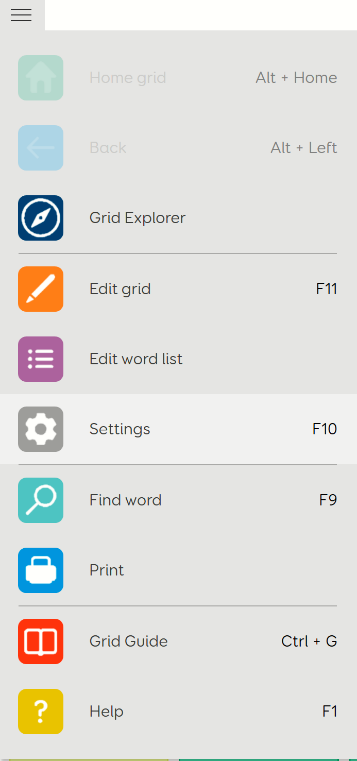
- Browse to the Symbols tab on the left hand side.
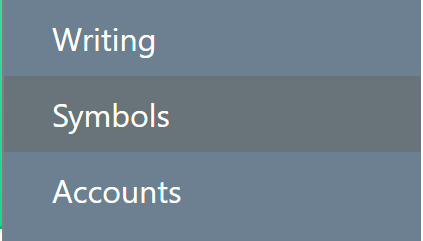
- Select the Symbol skin tone using the drop down menu in the top right.

The skin tone of your selected symbol set will then update to your selection.
Last Revision: 14.01.2022
