When you are using the Program Control workspace, you may find that the Windows taskbar appears over the top of The Grid 2. We will need to change the taskbar settings, to ensure the taskbar disappears whilst in The Grid 2.
Note: these instructions apply to Windows 10 devices, for other operating systems, please contact Smartbox Support.
- Right-click on the task bar and select Taskbar Settings.
Note: you can right-click using a touchscreen by pressing and holding until a square appears
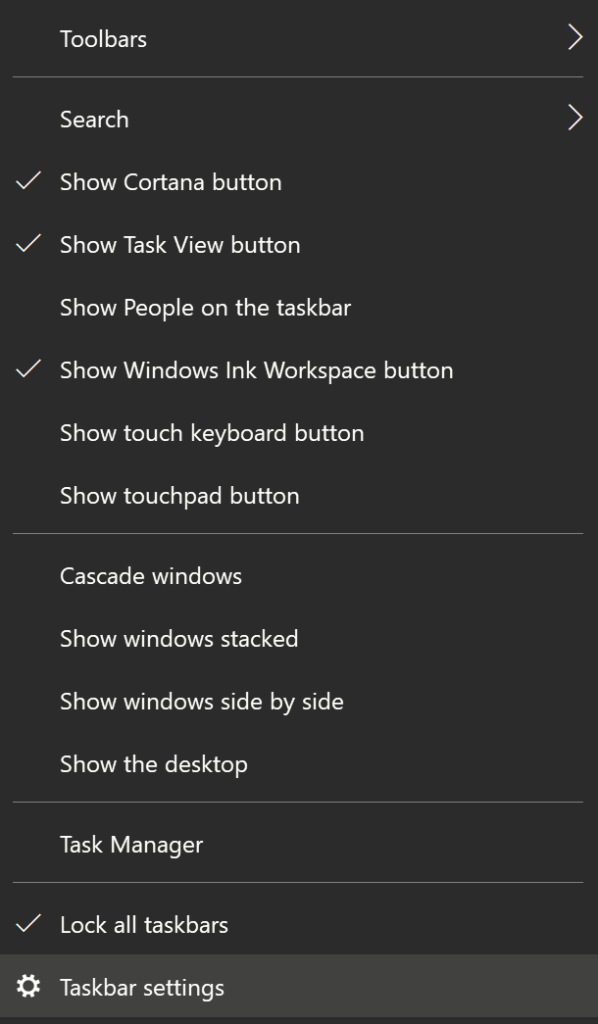
- Set Automatically hide the taskbar in desktop mode and Automatically hide the taskbar in tablet mode to On.
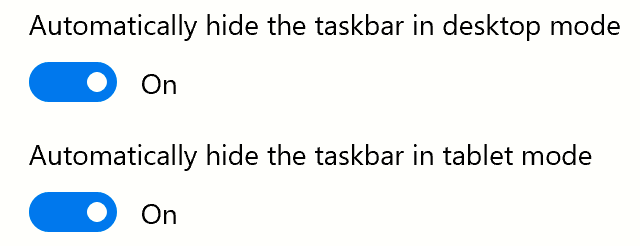
The taskbar will drop out of sight behind The Grid 2. When the grid is closed, the task bar will reappear when you move the mouse to the bottom of the screen.
Last Revision: 26.10.2021
