If you are experiencing difficulties with sound in Grid 3, check the following:
Inside Grid 3:
- Browse to the menu bar (three lines, top left corner) – Settings – Speech and ensure the Speaking voice is not greyed out or set to None and does not say it requires a licence.
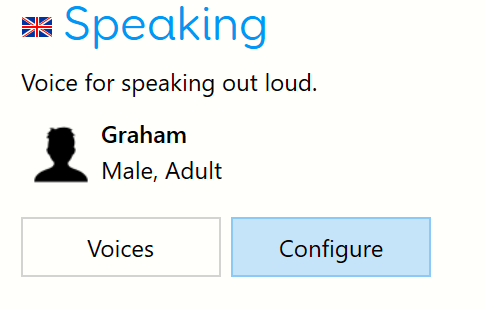
- Select the Configure button and on the following screen, check the Volume slider is set to an appropriate level.
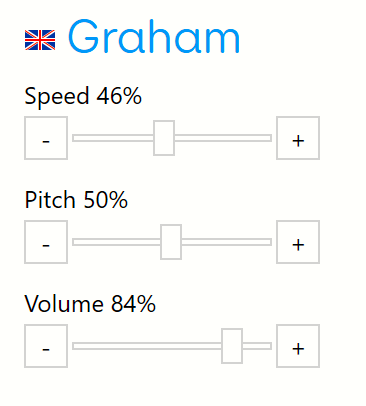
- At the bottom of this window, ensure the correct speaker is selected in the drop down menu. This tends to be USB Audio Codec or Grid Pad speakers on Grid Pad devices or a Lenovo Bluetooth speaker on Touch Pad devices.
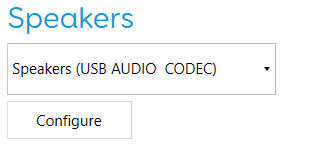
Outside Grid 3 (Windows 10):
- Ensure Grid 3 is still open but minimised out of the way and right click (press and hold the touch screen) the Speaker icon from the notification tray in Windows (near the clock). Select Open Volume mixer from the menu that appears.

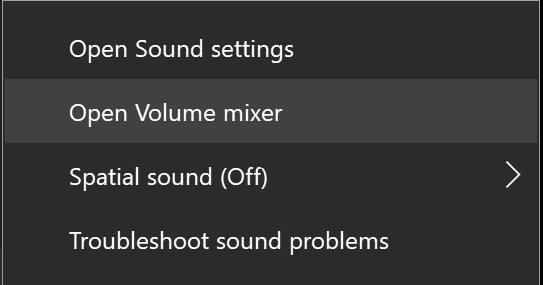
- In the Volume Mixer, ensure Grid 3 is not muted and is set at an appropriate volume level.
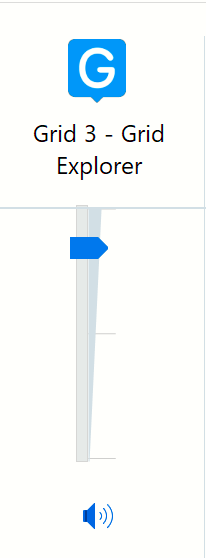
- Close the Volume Mixer, right click the Speaker icon again, but this time select Open Sound Settings.
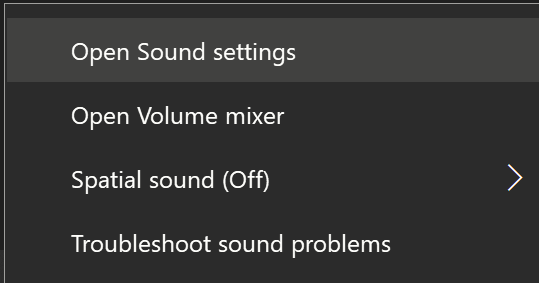
- Check the drop down menu beneath Output is set to the correct speaker.
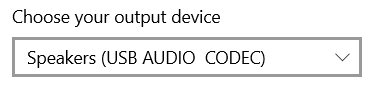
- Select Sound Control Panel from the Related Settings menu.
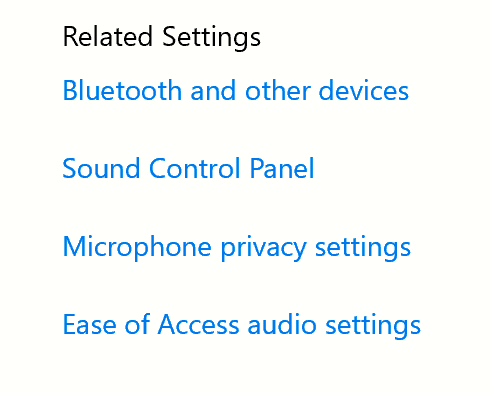
- Find and highlight your output speaker, and then select Properties.

- Under the Advanced tab, ensure both checkboxes under Exclusive mode are unticked. If they are ticked – untick them, select OK and then reboot your device.
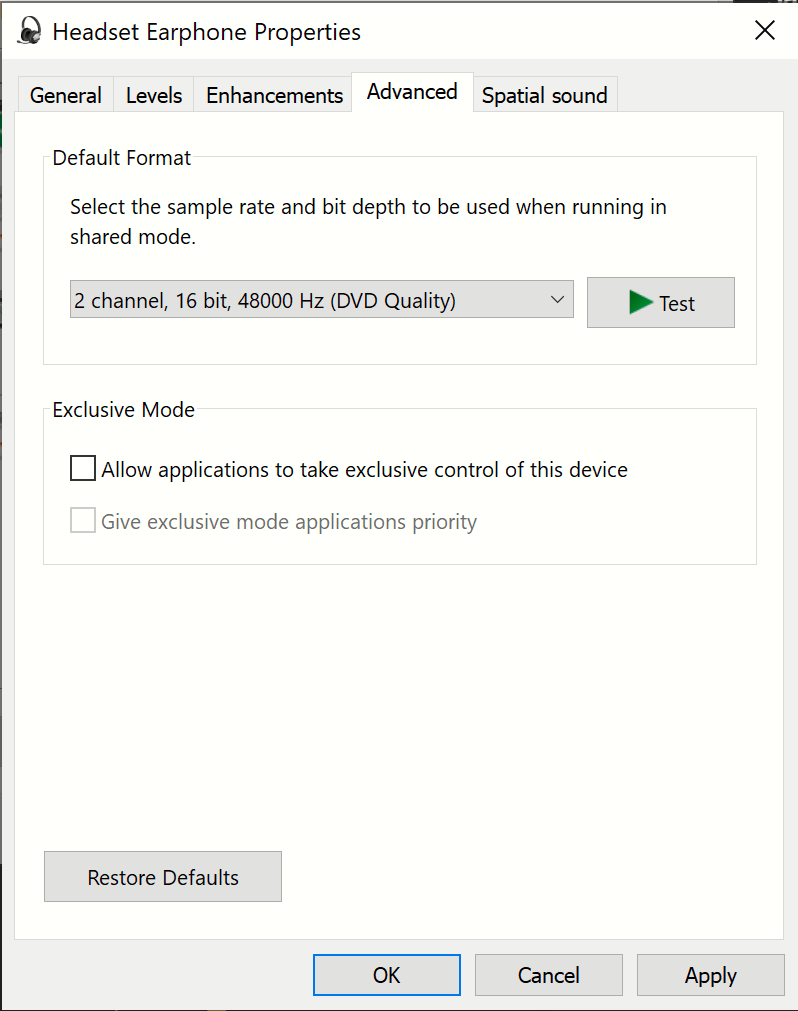
Last Revision: 14.01.2022
