Before you start
You will need an Apple ID and a compatible iPad (iOS 11 or above) connected to a wi-fi network.
Make sure you are logged in on the Apple ID that you wish to be associated with Grid for iPad as once the voucher is redeemed you will not be able to use it again.
If you are creating an Apple ID for the first time, please make sure you remember your username and password as this can be used to restore purchases on new devices. If you have forgotten your password, please follow the link here on Apple’s guidance to restore access to your account.
Your redemption code will be 12 alphanumerical characters long. If your code starts GIPAD or GIPOD, it is an out of app licence key. You can find out how to apply those here: Activating a Grid for iPad licence code
- Open the App Store on the device you wish to use with Grid for iPad.

- Select the Account option in the top right.

- Tap Redeem Gift Card or Code. You will then need to enter your Apple ID password.

- Tap You can also enter your code manually. Enter the code and select Redeem.
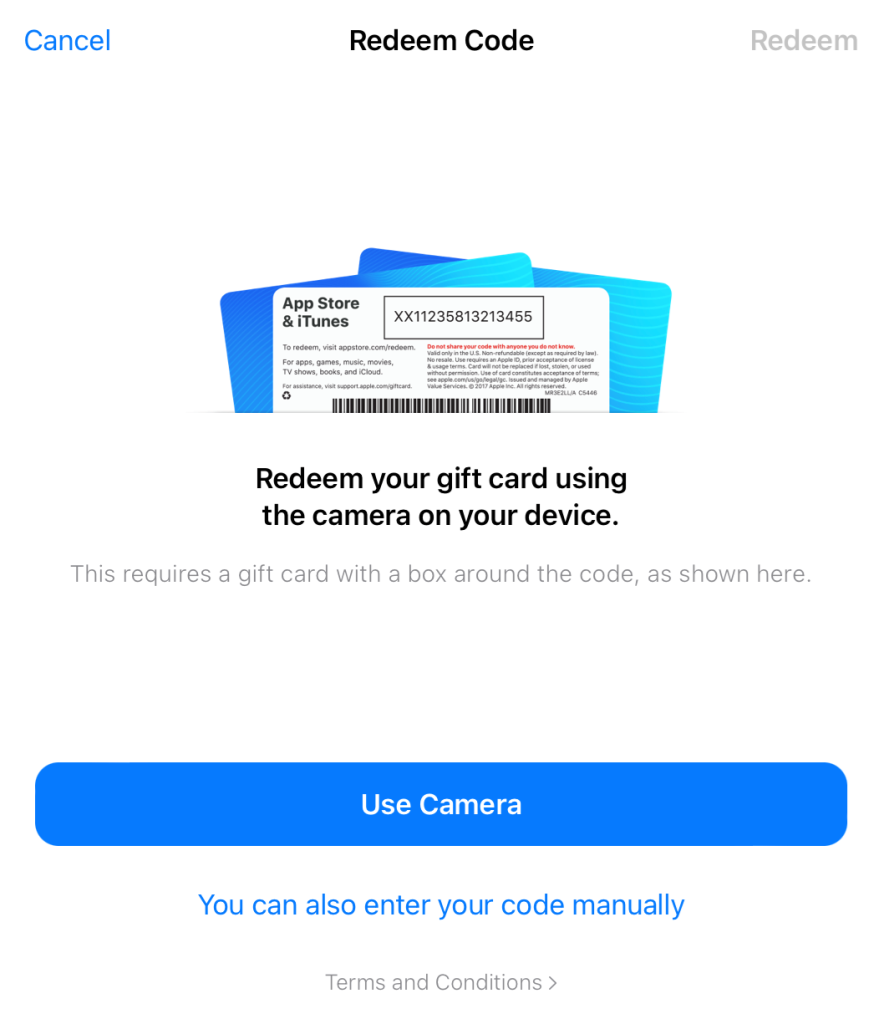
After authorising, Grid for iPad will automatically download and install to your device.
Volume purchase accounts and code redemption
You can redeem the Grid for iPad in the VPP service Apple offer for organisations. For more information login to your Apple VPP account.
Last Revision: 29.11.2021
