The Grid 2 can use any voice you have installed and licenced on your device. Each of your grid sets can have a different voice if you would like, and the voice can be changed at any time via the User Settings.
To change your speech settings, browse to Edit (on the toolbar at the top) – User Settings – Speech Settings.
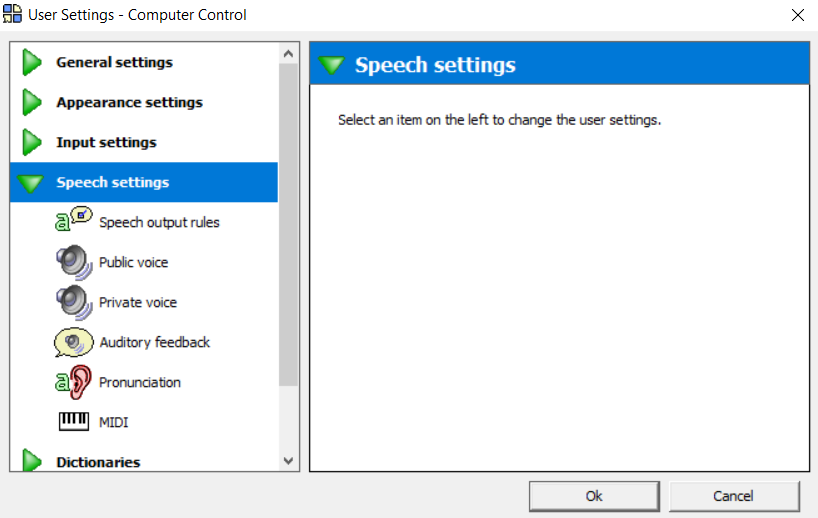
Within Speech settings, you can choose from a number of voices and make changes to the speed and volume of the speech. Some voices also allow you to change the pitch of the speech. The Grid 2 makes a distinction between public and private voices. The public voice is used to speak aloud for communication, whilst the private voice is used for auditory scanning and reading documents.
You may find your chosen voice does not pronounce some words correctly. In this situation you can use the Pronunciation page to spell words phonetically, ensuring that they sound right the next time they are spoken. You may need to experiment to find the right phonetic spelling, so use the Test button to check how words sound. When you are happy with the pronunciation, select Add Pronunciation.
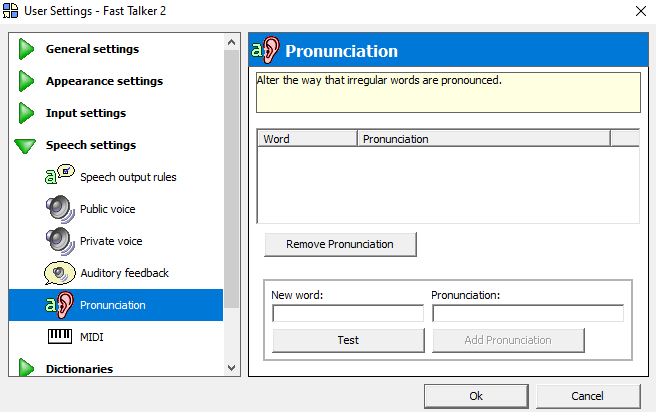
Last Revision: 26.10.2021
